Deploying a specific commit
Urgently need to deploy a recent build to revert an error? See Rollbacks.
By default, after you connect your GitHub/GitLab/Bitbucket repository, Render automatically builds and deploys the latest commit from that repository’s linked branch. The same is true for your service’s previews and preview environments.
If you ever want to deploy a specific commit from your branch’s history, see options below.
Deploying a specific commit disables automatic deploys for the service. You can reenable automatic deploys from the service’s page in the Render Dashboard.
If you reenable automatic deploys, Render once again automatically deploys the most recent commit for your linked branch.
Deploying from the dashboard
To manually deploy any commit from your repository, open your service’s page in the Render Dashboard and click Manual Deploy > Deploy a specific commit:
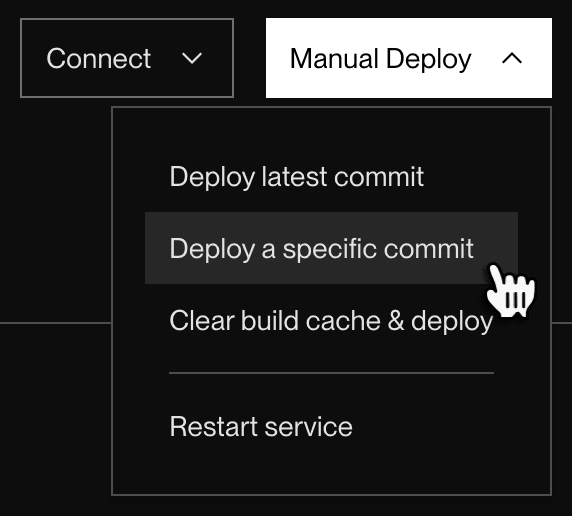
Select a commit in the modal that appears, then click Deploy Commit. Render immediately kicks off a deploy.
Deploying via webhook
Every Render service has a deploy hook URL that you can use to trigger a deploy via an HTTP request. To deploy a specific commit via this hook, include a ref query parameter that specifies the commit SHA to deploy:
# Full commit SHA
https://api.render.com/deploy/srv-XXYYZZ?key=AABBCC&ref=baaa339926cb474b61c1f0e6297b024eaa09ac7d
# Short commit SHA
https://api.render.com/deploy/srv-XXYYZZ?key=AABBCC&ref=baaa339As shown, you can provide either a full or short commit SHA.
A GET or POST request to the hook URL returns 200 OK if the provided commit SHA
is valid and a deploy has started. The request returns 404 Not Found if the SHA is invalid.