Scout APM
Scout APM is an Application Performance Monitoring tool that can be used to monitor Ruby, PHP, Python, Node.js, and Elixir environments on Render.
Getting Started
Sign up for a Scout account and create a new application using the dashboard.
Configuring Your Environment
After creating your account follow the instructions for your stack below and install Scout’s library in your application.
Once installed, you can configure Scout using environment variables.
Add the SCOUT_KEY and SCOUT_MONITOR environment variables in Render’s dashboard to configure Scout for your service. You can also add these variables to an environment group and link the group with all the services you want to monitor with Scout.
- Find the value for
SCOUT_KEYfrom your organization dashboard or from the configuration file provided by Scout. - Set
SCOUT_MONITORto true.
We recommend using environment variables to integrate Scout with Render. However, you can also use a config file instead by following Scout’s instructions to add the file to your code.
Monitoring Your Application With Scout
Deploy your Render application after making the changes above. You should start seeing application performance data in your Scout dashboard.
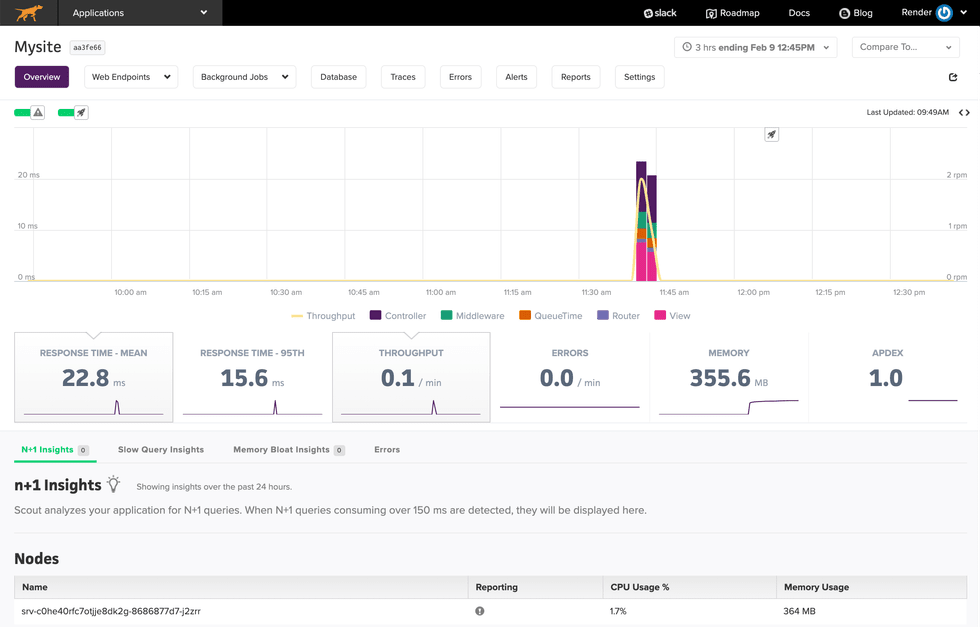
See Scout’s library specific documentation for advanced usage and troubleshooting.