SQL Insights Stripe App
Use SQL to query your Stripe data in a PostgreSQL database.
Empower your teams to answer questions about your business in real time using standard SQL. Render automatically syncs your Stripe data to a secure, encrypted PostgreSQL database, so Finance, Product Management, and Business Operations teams can get instant insights.
You can sync your Stripe data to a new or existing PostgreSQL database. Stripe data will be continuously synced as Stripe objects are changed, added, or deleted.
How to connect Stripe to your Render account
-
Go to “SQL Insights” in the Stripe App Marketplace.
-
Click the “Install app” button.
-
Open the “SQL Insights” app in your Stripe dashboard.
-
Click the “Sign in to Render” button.
If you don’t have a Render account, you can create one by clicking the “Sign up” link.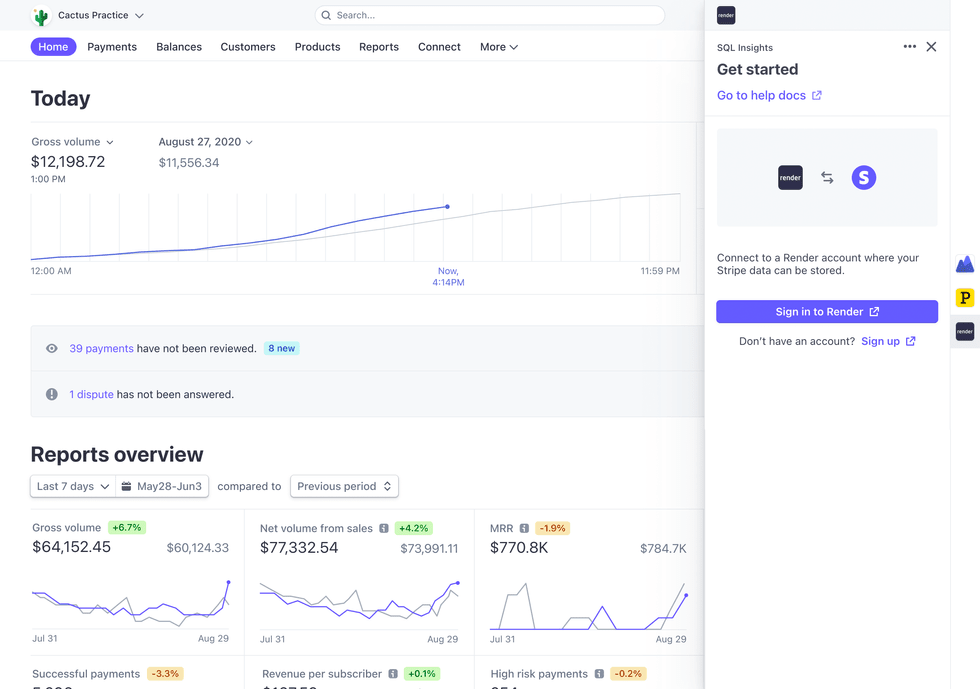
-
Follow the prompts to connect your Stripe account to your Render account.
How to pick a database
-
Pick a PostgreSQL database to copy your Stripe data into and click
Continue.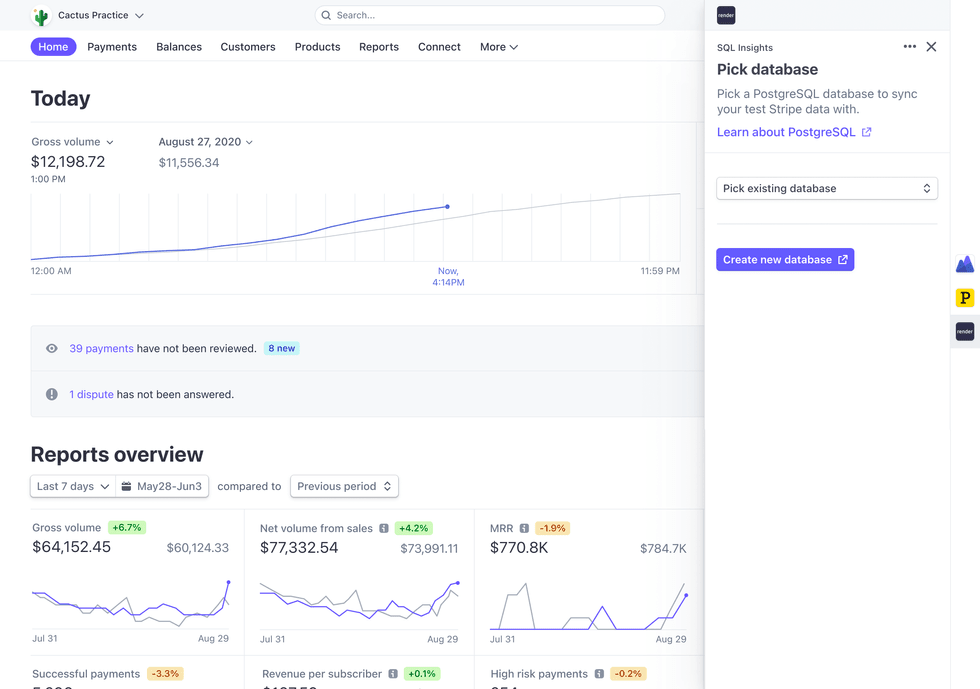
-
Follow the prompts to finish connecting your database. The sync process should start automatically.
-
Wait for the sync process to complete.
Depending on how much data you have, this might take a while.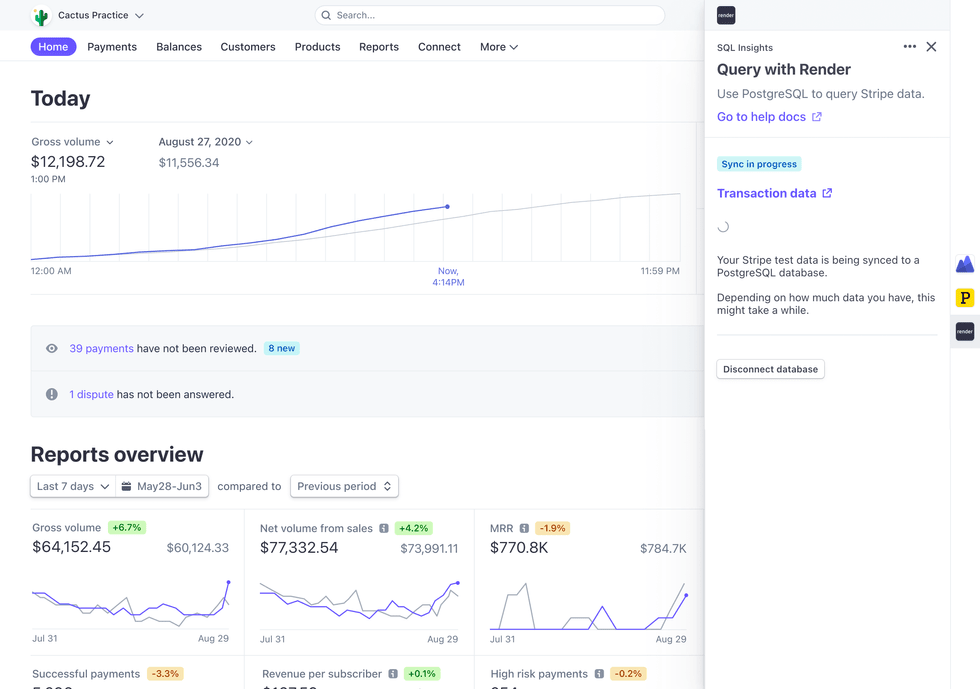
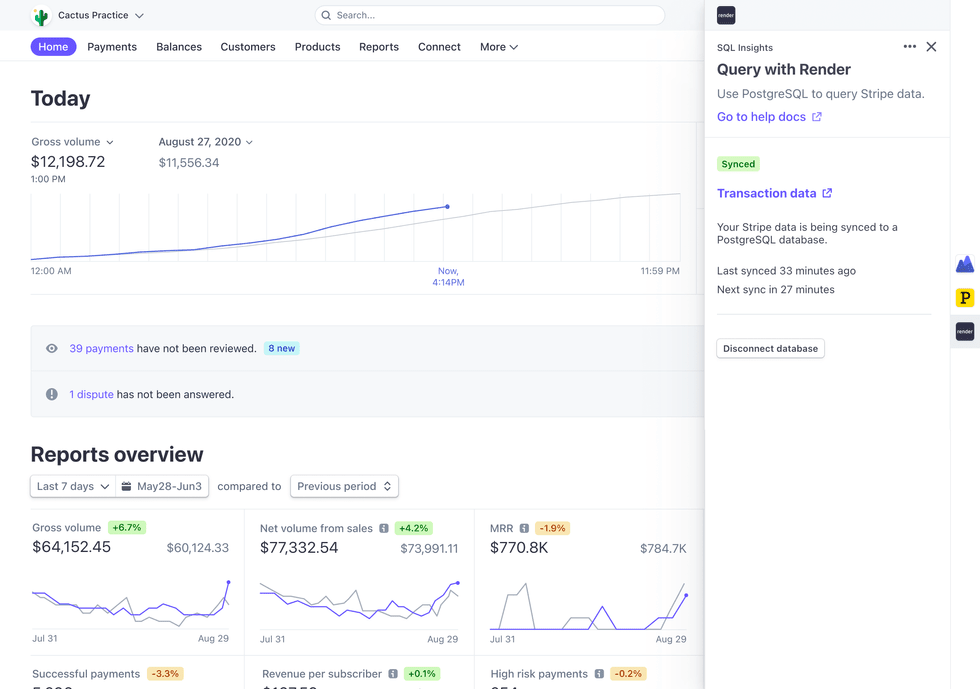
-
Once the sync process has completed, you can connect to your database.
How to disconnect Stripe from your Render account
-
Go to the settings page for the app.
-
Click the “Disconnect account” button.
You can also disconnect by using your Render Dashboard.
-
Open your Render Dashboard.
-
Go to the settings page for the team or personal account that you want to disconnect from Stripe.
-
Press the “Disconnect from Stripe” button.
Schema
Tables prefixed with stripe_ will be added to the PostgreSQL database you picked, and kept up to date automatically. You can see the latest sync time and next sync time in your Stripe dashboard.
stripe_application_fee_refundsstripe_application_feesstripe_balance_transactionsstripe_bank_accountsstripe_cardsstripe_chargesstripe_checkout_sessionsstripe_couponsstripe_credit_notesstripe_customersstripe_disputesstripe_early_fraud_warningsstripe_filesstripe_invoice_itemsstripe_invoicesstripe_issuing_authorizationsstripe_issuing_cardholdersstripe_issuing_cardsstripe_issuing_disputesstripe_issuing_transactionsstripe_payment_intentsstripe_payment_linksstripe_payment_methodsstripe_payoutsstripe_plansstripe_pricesstripe_productsstripe_promotion_codesstripe_quotesstripe_refundsstripe_shipping_ratesstripe_subscription_schedulesstripe_subscriptionsstripe_sync_statesstripe_tax_ratesstripe_topupsstripe_transfer_reversalsstripe_transfers
Example queries
Check out our announcement blog post to see some example queries and output.
Synchronization frequency
New data in your Stripe account is inserted into your Render PostgreSQL database approximately once per hour.